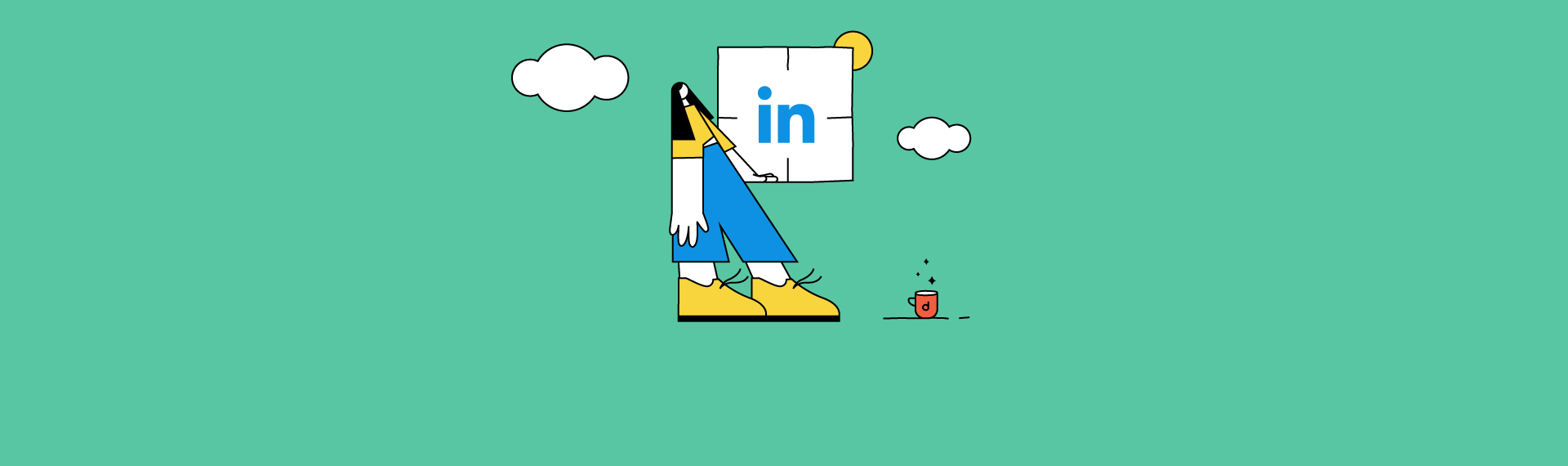With so many social media platforms around, it might be hard to balance your presence between them. One platform that is often overlooked is LinkedIn. Whilst it’s known to be an excellent tool for networking with professionals, it is also very effective for inbound marketing.
If you are familiar with advertising on Facebook, Instagram, or Google, it will be very easy to add LinkedIn to that list. It uses the same pay-per-click (PPC) method to promote your presence on the platform. If you’re not familiar with LinkedIn ads, don’t worry – we made a comprehensive guide to help you run your first LinkedIn ad campaign. Follow this step-by-step guide to start establishing your presence and generating leads from LinkedIn.
1. Set up your Ad Campaign
Just as you manage your Facebook advertising campaigns through its Business Manager, LinkedIn has a separate platform for your marketing needs called Linkedin Marketing Solutions. Go to the page and click “Create ad” to get started on your campaign.
After creating your Campaign Manager account and entering your LinkedIn Company Page, you’ll be taken to a member dashboard where you can click “Create campaign” and get started. Don’t forget to give informative names to your campaigns to make finding them later easier.
2. Set your campaign objective
In this next step, you specify what action you want people to take when they see your ad. There are three general themes (Awareness, Consideration, and Conversions) from which you can choose the following objectives:
- Engagement: Your content will get higher engagement and prompt users to follow your page.
- Website visits: This option will increase your brand awareness and lead more people to visit your website.
- Lead generation: Your ad will be shown to those most likely to engage with your page and will include a lead generation form.
- Video views: You’ll get higher engagement from views on your video content.
3. Choose your audience
To have a higher ROI and achieve your campaign objective, you must have a specific target audience. After choosing the language you want your ad to appear in, as well as at least one location, you can narrow your audience further based on five categories.
- Demographics: You can specify the gender or age group you wish to target.
- Education: Aside from targeting people based on their field of study or degree, you can also specify alumni associations of certain schools.
- Company: LinkedIn allows you to target certain employers, as well as company sizes and users in the general industry.
- Job experience and interests: To achieve a better conversion rate, you can target people based on their job title, skill sets, as well as years of experience. You can also choose to reach people who are vocal about certain topics.
4. Choose your ad format
There are four types of ads you can run on LinkedIn:
- Sponsored posts appear on the user’s news feed along with other organic content. With the amount of exposure these types of posts have, they also have the highest cost-per-click.
- Text ads appear on the top of the right column of the LinkedIn page. They are simple and still effective.
- Message ads send your content straight to your audience’s LinkedIn inbox from your personal page. It’s effective for measuring engagement based on the response you get.
- Dynamic ads adjust based on the personal information of the user. They can have three different formats and only appear on the desktop version of the platform. You can choose between (1) promoting your company page through Follower ads, (2) promoting a special offering through Spotlight ads, and (3) promoting open job positions through Job ads.
The Forecasted Results, which are shown on the right-hand side, may change based on the format you choose. If you’re just starting off, you can choose your format based on your budget. Check what results in you may get with each option and pick the one that fits your objectives the best.
Note: You can also choose for your ad to be displayed in the LinkedIn Audience Network to get a wider reach within LinkedIn third-party sites and platforms.
5. Choose your ad budget and bid type
You should set up your daily budget based on your company’s marketing spending, but don’t forget that ad budgeting is all about trial and error. Start with a smaller budget, and if your campaign is performing well and reaching your desired audience, then you can increase your budget, as well as adjust the start and end dates.
As for the bidding strategy, you have three options to choose from.
- Automated bid: With this option, you let LinkedIn decide the strategy that’ll achieve your objective in the best way.
- Maximum cost-per-click (CPC): With this option, you’ll be charged for each click your ad gets. The higher the demand for similar campaigns, the more you’ll be charged. Here you have to specify the highest you’re willing to be charged. This option is best if you want to generate traffic or generate leads.
- Maximum pay-per-1,000 Impressions (CPM): With this strategy, you’ll be charged for every 1,000 views your ad gets. If you want to achieve the maximum number of views on your ad, this is the best option for you.
Note: You can also set up conversion tracking to measure the actions people take after engaging with your ads. You can learn more about conversion tracking here.
6. Build your LinkedIn ad
Now that you have your campaign set up, it’s time to choose what types of ads you’ll run in your campaign. Click “Create new ad” to start setting up the copy for your ad.
You are required to input four types of information for your ad: (1) ad image, (2) ad headline, (3) ad description, and (4) destination URL. A preview of your ad will form on the right-hand side once you fill in the required content.
Last but not least, click on “Create” and your ad will be up and running after a review from LinkedIn. Later, you can create more ads from your Campaign Manager screen.
If you are interested in understanding how Linkedin Advertising can specifically help you grow your business, do not hesitate to get in touch.