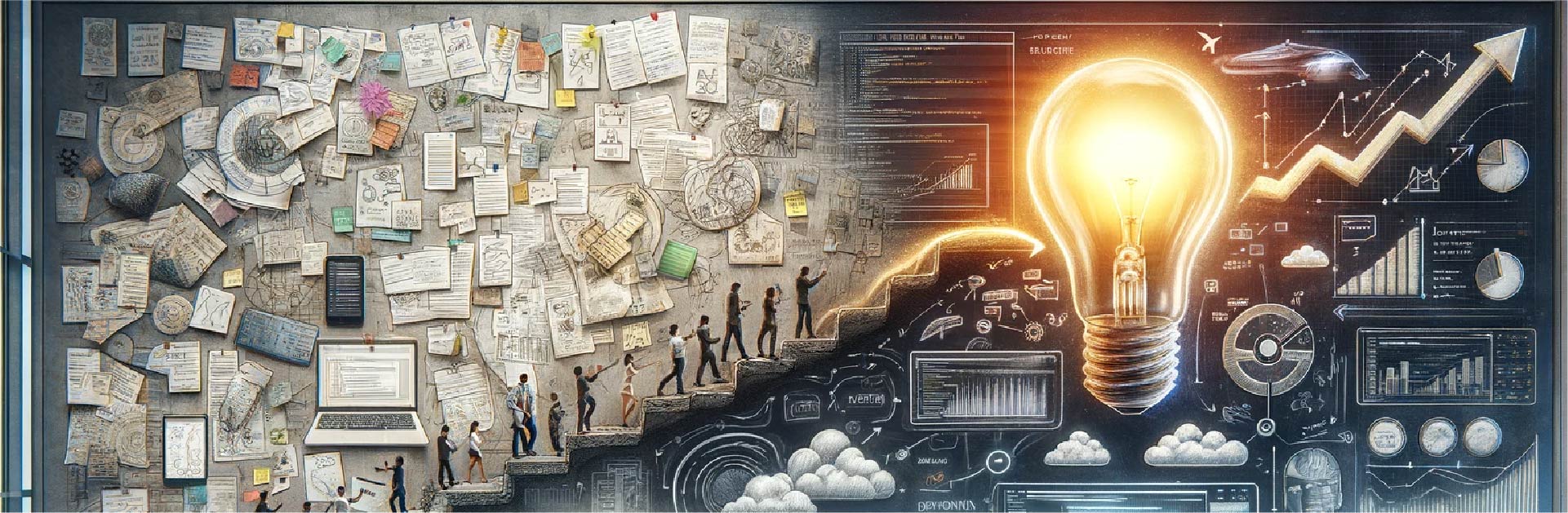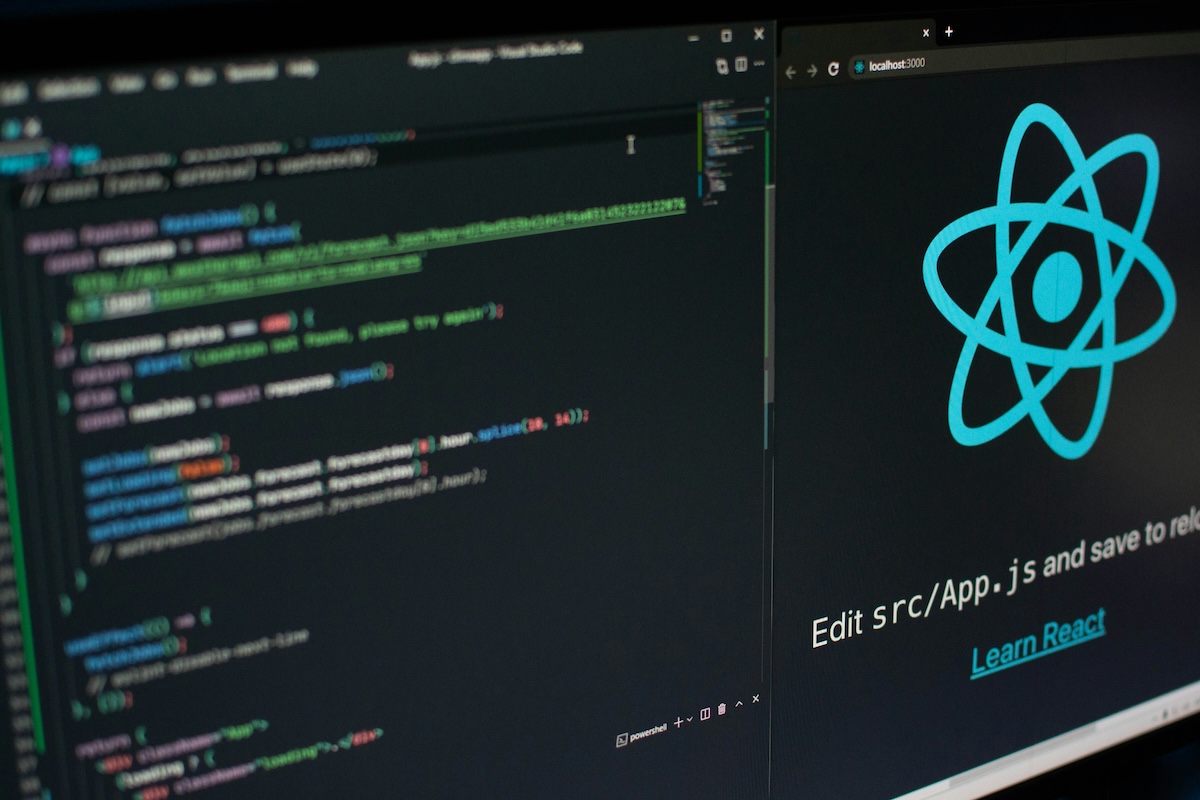In this age of technologies people spend more time communicating via backlit screens, than they do face to face, and not thinking of health, they are glued to their gadgets, primarily their mobile phones. So how to have users really love your app? How to map the app’s right structure and design beforehand? Read on!
Users should be guided to the content they’re looking for, quickly.
Once you accustomed to the app development, means you are a definitely good engineer, but it’s not enough, and it doesn’t mean that you are a successful marketer. Google is always releasing its UX team’s experience and knowledge in very well structured articles. There is one single logic: You can either get lucky by using Google’s tips from the start and release a successful marketing-friendly app or else you can hack your success. The choice is yours. Let’s have a quick look at some important aspects.
#1 Show your app’s value upfront
Engage users by addressing their tasks clearly, placing calls to action up front and center. Highlight your app’s key and new features in context at the appropriate place in the app so they’re a source of delight and interest rather than frustration and confusion. 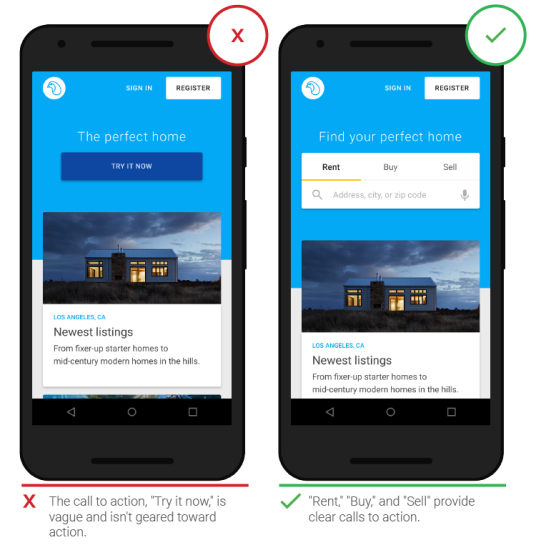 Your app’s design and navigation shouldn’t let users get lost searching for this or that answer in your app.
Your app’s design and navigation shouldn’t let users get lost searching for this or that answer in your app.
#2 Organize and label menu categories to be user-friendly.
Users struggle to interpret and distinguish menu categories that do not align with their mental models for categories. Menu categories should be clear with no overlap. This is particularly important when a user turns to a menu as a last resort after exhausting options through search. 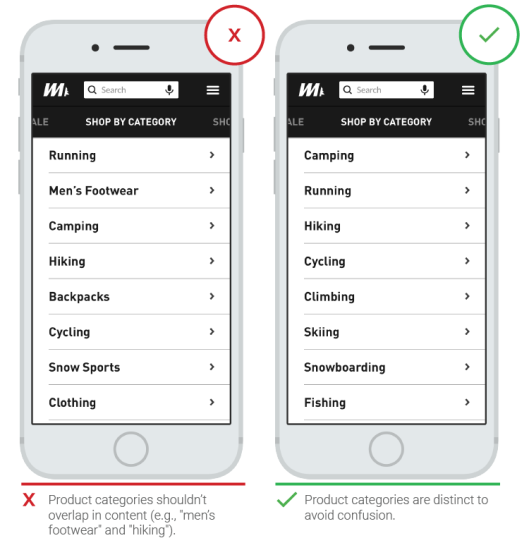
#3 Allow users to “go back” easily in one step.
Users may only want to go back one step as they use the app. Apps should leverage back functionality so that users don’t feel forced to have to start over from the home screen, which, in some cases, results in losing any unsaved data. Allowing users to go back one step eliminates this frustration and the need for any inadequate workarounds. Granular navigational controls are valuable in helping users convert. 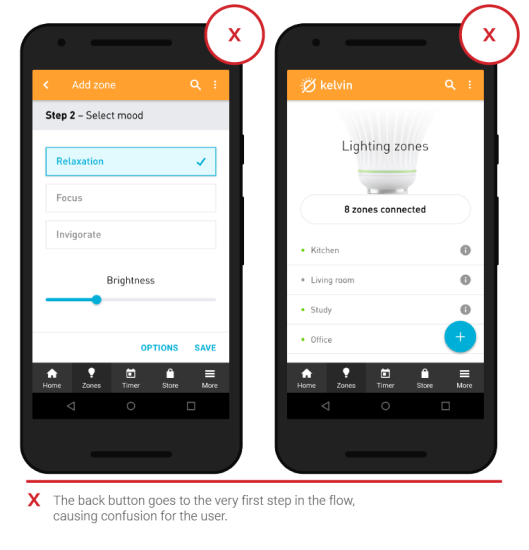
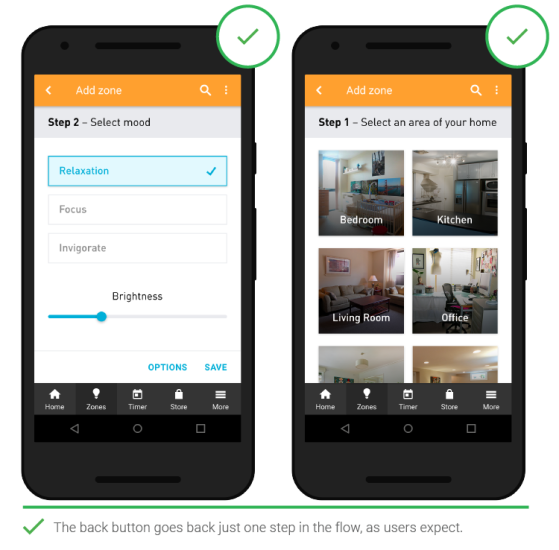 Address your users needs quickly and clearly.
Address your users needs quickly and clearly.
#4 Make it easy to manually change location.
Auto-detection of location can save users time. However, there are times when users need to find a store that’s not located nearby. Make manual entry of location easy and straightforward. 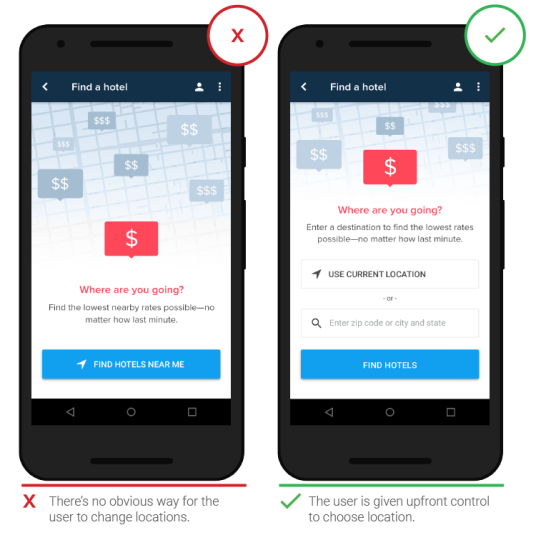
Your app’s design and navigation shouldn’t let users get lost searching for this or that answer in your app.
Use this very helpful tips right from the moment that you are mapping your app’s structure and you will have a game winning app. Want to learn and discover more? Just meet Digilite’s team for further assistance, we are ready to help you in your next big project. OVER TO YOU! What other tactics have you discovered that have increased your app’s effectiveness?