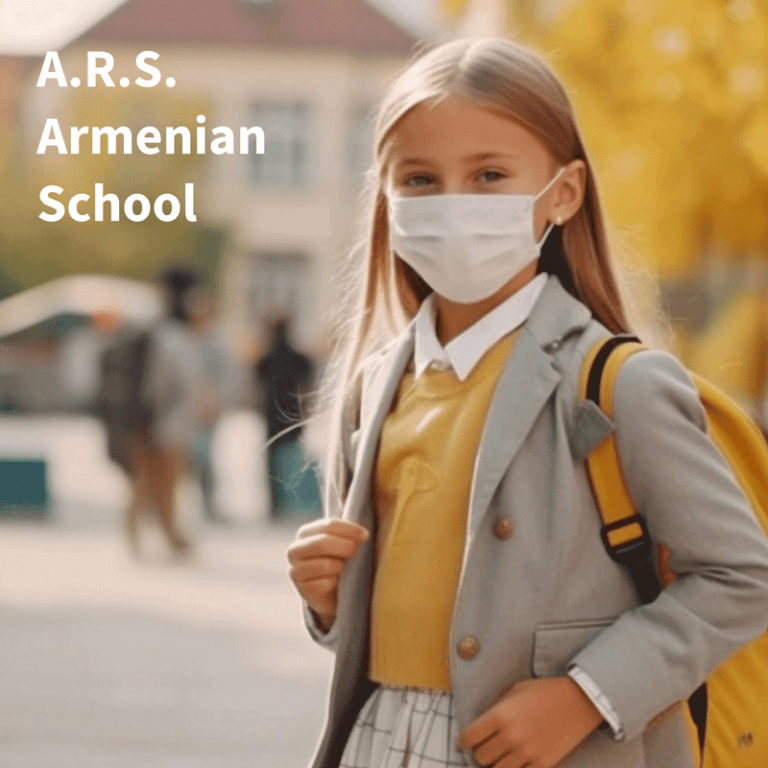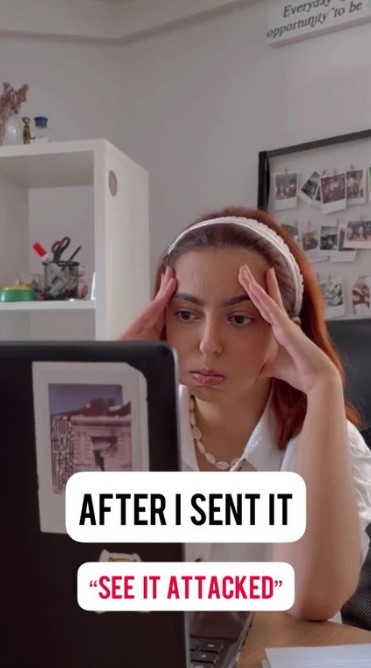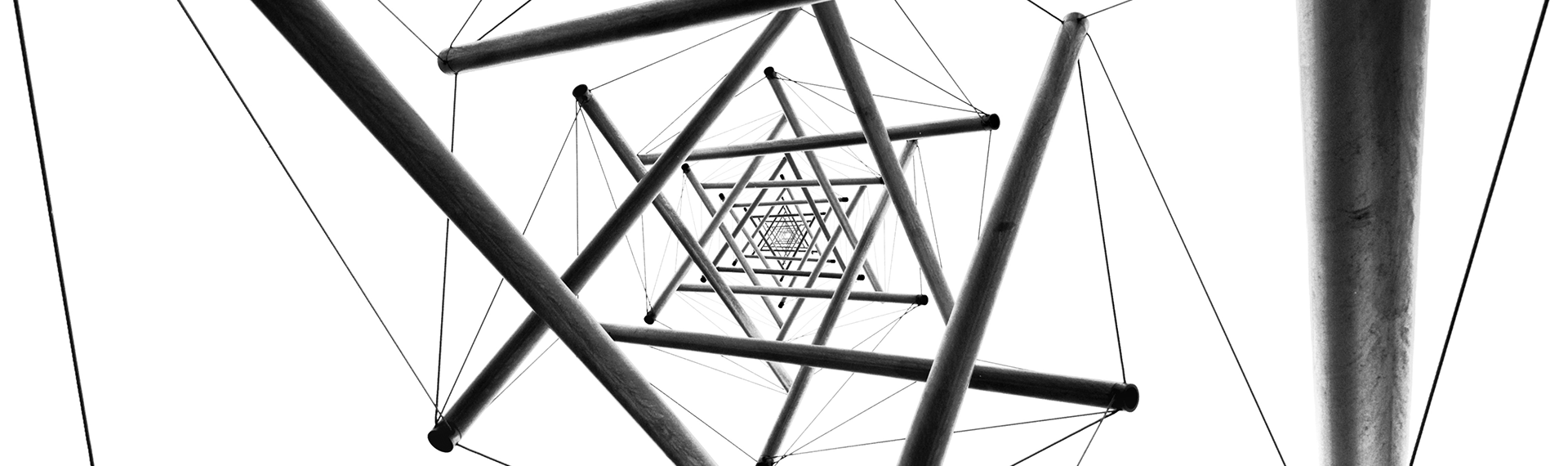Every second of every day, our senses bring in way too much data than we can possibly process in our brains. – Peter Diamandis
Nowadays the whole digital marketing field relies on data. It’s very important to understand how people communicate or engage with your business or website. Google Analytics provides a lot of insights but you can collect more data when Google Analytics and Google Tag Manager used together.
Let’s basically understand what Google Tag Manager actually is, then figure out why it’s such an awesome tool. Google Tag Manager is a tag management system that allows you to create and monitor tags, without writing a new code. You simply add the Google Tag Manager code into every page of your website and it allows you to measure user’s behavior on your website without any IT department’s involvement or changing the primary source code.
Here is a quick summary of 10 reasons why you should be using Google Tag Manager right now:
1. Speed
Google Tag Manager will help accelerate many processes. You can make changes and create new tags in a few steps and most of them do not require code changes to the website. This is great for marketers because it can really speed up launch time by testing each change themselves.
Most of the users will leave your site if it’s loading speed is more than 3 seconds. With Google Tag Manager you can deal with this problem too.
2. Flexibility
Google Tag Manager requires a minimal amount of coding for more complex tags. You can create most of your tags without writing a single line of code and it is great for marketers. So, you don’t need to be programming pro: developers can focus on bigger projects.
3. Triggers for common actions
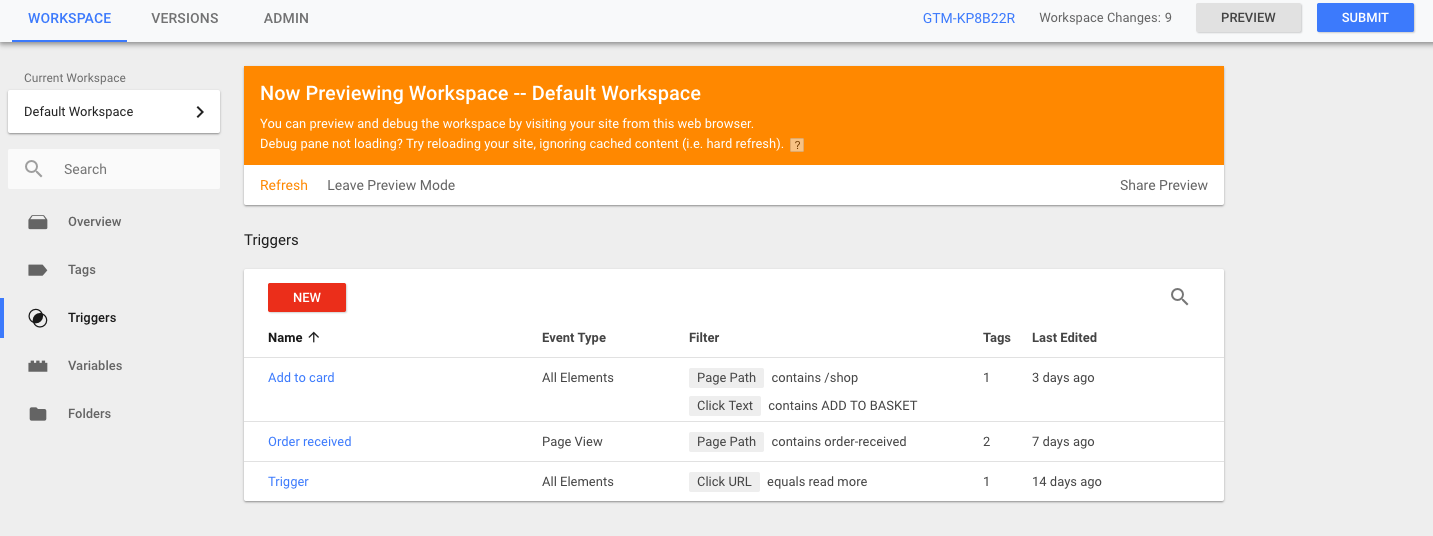
The screenshot of triggers section in Google Tag Manager
In Google Tag Manager, a trigger listens to your web page or mobile app for certain types of events like form submissions, button clicks, or page views.
The trigger tells the tag to fire when the specified event is detected. Every tag must have at least one trigger in order to fire.
Google Tag Manager takes the hassle out of manually tagging each link that you want to track and send events to Google Analytics. Instead, you can create a trigger to target links or buttons by attributes that are already on the link, or by using a standardized naming structure like data attributes. When you’re done making your trigger, simply use that trigger to fire your tag, and track away!
Google Tag Manager has built-in triggers to make it easier to track clicks on links, form submissions, and many more!
4. Reusable user-defined variables
Google Tag Manager offers the opportunity to create reusable user-defined variables to prevent errors. It actually saves your time. Some popular variables of Google Tag Manager are data layer variables, auto-event variables, and 1st party cookie variables. So it enables you to reuse the same information multiple times with reusable user-friendly variables.
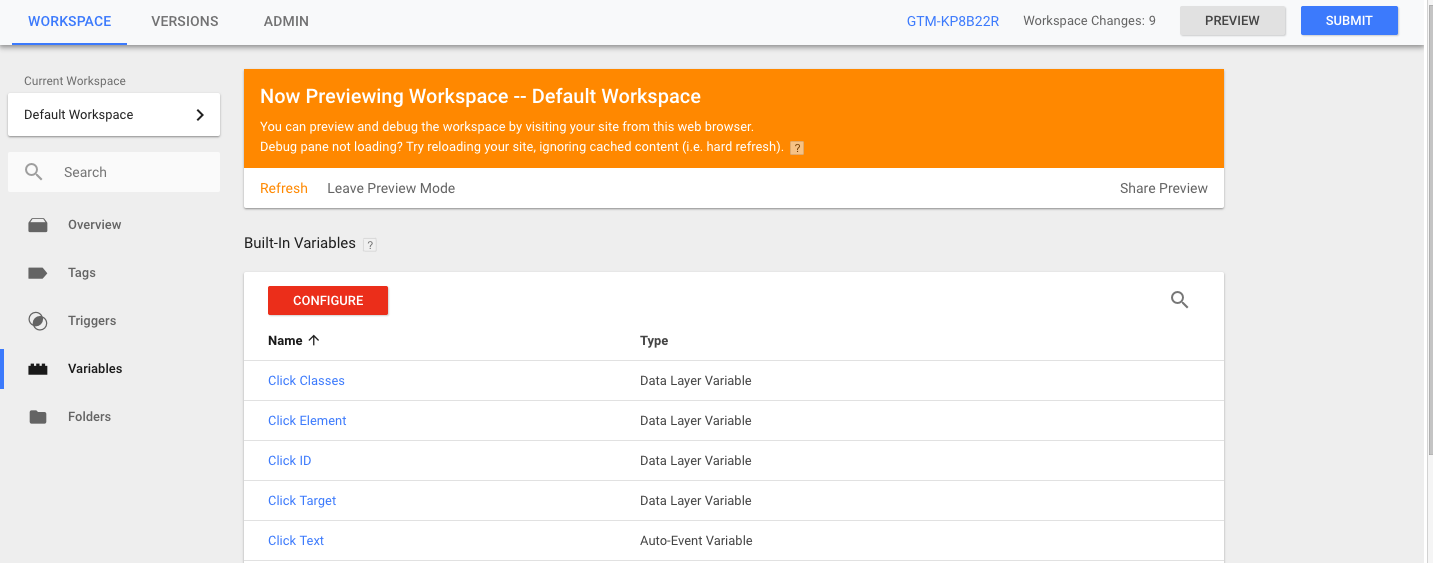
The screenshot of Variables section in Google Tag Manager
5. Event tracking
This process includes adding custom Javascript code snippets to a website to track events like leads, clicks, time-spend on a page etc. Google Tag Manager has an auto event tracking feature which automatically starts listening to particular interactions on a web page once you enable certain trigger in Google Tag Manager. There are even more features that you can add using Google Tag Manager. You can add features that record Facebook Likes, new comments, scroll depth, intentions to leave a page etc.
6. One place for all tags
Before Google Tag Manager, all tracking codes were directly coded in website’s or app’s source code. And even for a small change, we had to ask the developer to find all the codes from the site’s source code and update them. But now you don’t need to worry. With Google Tag Manager this process can be done in a much easier way. Now you can control all tags in one place.
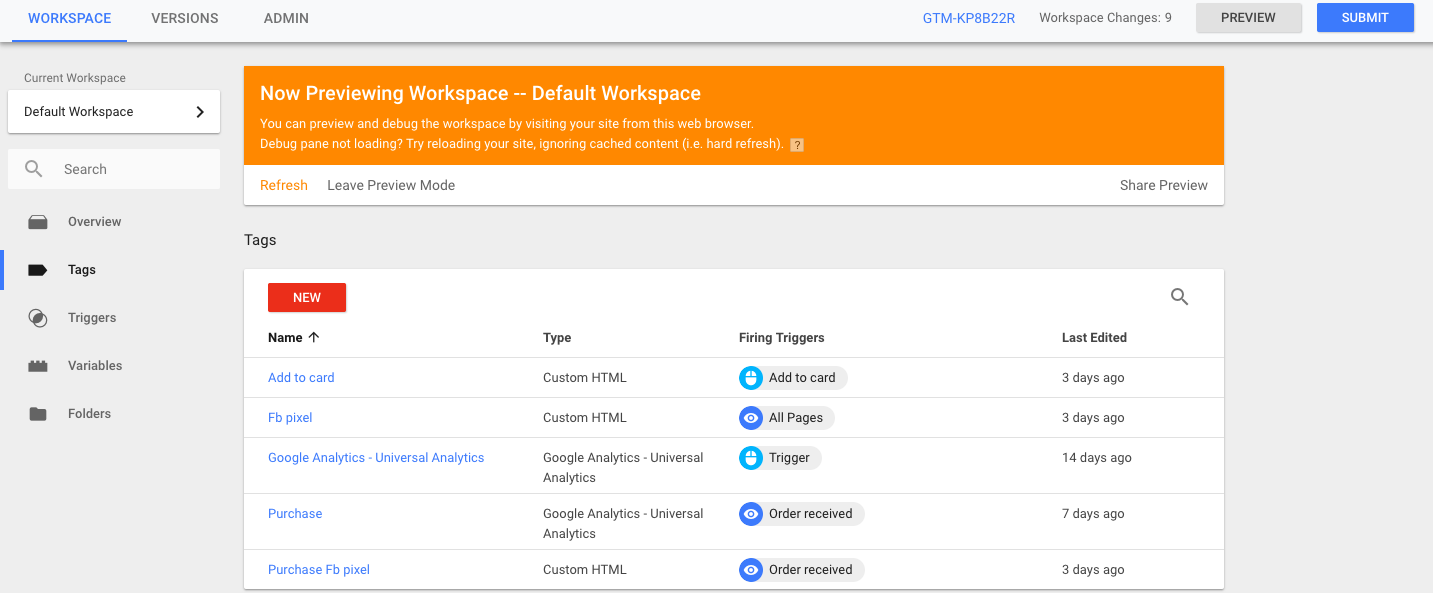
The screenshot of Tags section in Google Tag Manager
7. Security
One of the most important concerns about a website is usually its security. For beginners, you can control who has access to your Google Tag Manager and Analytics accounts and can remove access at any time. You’ll still need to follow standard security practices with Google Tag Manager.
Google can scan all tracking scripts added with custom HTML tags in Google Tag Manager accounts automatically and pauses if it matches any known IP address, URL, or malware domain.
8. Debug options
You have to be sure that your tags are working before live publishing. Google Tag Manager has a built-in debug feature that allows you to test and debug each of your browser updates before publishing the change.
Also, take advantage of Chrome extensions, such as Tag Manager Injector and Tag Assistant, that make debugging even easier.
9. Version control
Google Tag Manager comes with version control built-in. Every time you publish a change to a container, it creates a new version, which is archived. If at any time you need to rollback to an existing version, you can do so easily. This is also a great way to keep tags organized and troubleshoot tagging problems. This helps to create a history of what changes were made to the website, when they were published, and by whom.
10. Workspaces and environments
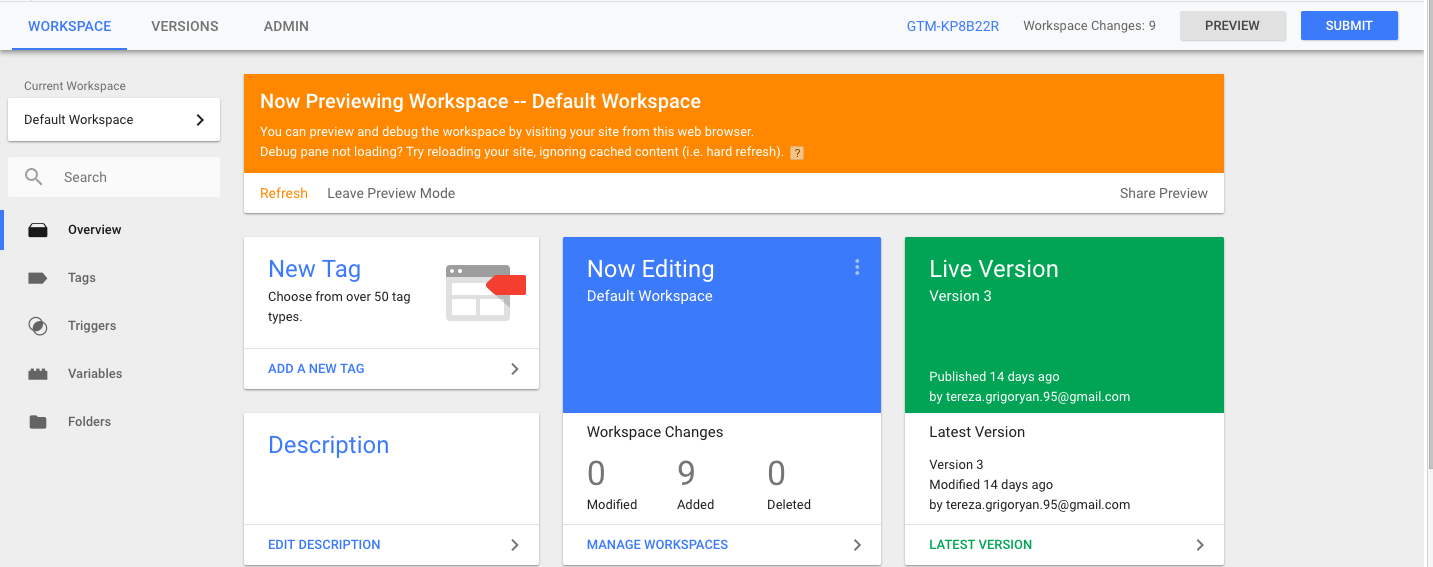
The screenshot of Workspaces and environments section in Google Tag Manager
Do you have multiple people working on the same project? Workspaces and environments make it easy for your team to divvy up spaces to test their tag creations. This will help organize your container and help keep test tags separate from the ones you want to publish to your live site. This feature is great for enterprises with multiple teams that can make changes to the website, companies working with outside vendors, or projects that can span weeks or months.
Google Tag Manager is just awesome, and once you start using it, you will never imagine a work day without it. And the best part with Google Tag Manager is that you don’t have to wait for several weeks for managing or deploying your codes with the help of a developer. You are the developer here.
Google Tag Manager gives marketing agility, dependable data, it’s quick and easy and FREE. Start to use it now.