No matter how big or small your business is, everyone knows how important it is to have a website in the current digital era. Having a website helps your business expand and build your internet presence. After your website is live, you may be wondering if you really need to do routine website updates and maintenance.
Yes, it’s important to maintain your website. You must constantly update and improve your website if you want to maintain top performance and provide your consumers with a remarkable online experience. It is certainly difficult to build a brand, but it also takes constant commitment and work to keep that brand strong. This dedication is the point at which website maintenance services become crucial.
We’ll go over some strong arguments for why maintaining your website regularly is essential to keeping it functional and interesting in this article. Let’s clarify what website upkeep truly entails first, though.

What is Website Maintenance and Why is It Important?
Website maintenance is the term for a range of actions taken to keep your website current, safe, and functional. This important task includes doing comprehensive site audits, upgrading software and material regularly, and resolving any new problems that arise. In addition, maintenance means checking your website for errors, malware that is disguised, and other security risks that can jeopardize its integrity and security.
Sometimes it is essential to spend money on website maintenance. This continuous website security maintenance improves your site’s efficiency while shielding it from the dangers of broken functionality and security lapses. A website that is kept up to date usually ranks higher in Google search results, increasing the likelihood that prospective new consumers will see it. In summary, routine website maintenance protects your online reputation while ensuring that your site stays functional and serves your business well by drawing in and keeping clients.
Top 5 Signs Your Website Needs Maintenance
Now that we know why websites need maintenance, let’s understand when they need it.
- Slow Loading Speed: If your website takes more than three seconds to load, users may become irate and leave the page completely.
- Outdated Content and Design: Your company may be seen as unprofessional and uncompetitive if its website is outdated in both design and content.
- Broken Links and Images: Non-functional links and images create a poor user experience and can damage your website’s credibility.
- Security Vulnerabilities: Your website may be vulnerable to malware and hacking assaults if it uses outdated plugins and software.
- Incompatibility with Mobile Devices: A website that is difficult to navigate on smartphones and tablets is severely disadvantaged, as mobile devices account for the majority of online traffic.
How Often Should Maintenance Be Done?
The frequency of website maintenance depends on several factors, but here’s a breakdown to consider:
- Website Size and Complexity: Larger websites with more features and functionality generally require more frequent maintenance compared to simpler websites.
- Content Updates: Websites with regularly updated content (e.g., blogs, news sections) will need maintenance more often to ensure new content displays correctly and older content remains relevant.
- Security Updates: Regular updates to your website’s core software and plugins are crucial to address security vulnerabilities and patch any bugs. These updates can be weekly, monthly, or based on the specific software’s release schedule.
- Traffic and Performance: Websites with high traffic volumes may benefit from more frequent maintenance to optimize performance and ensure smooth operation under heavy load.
Here’s a general guideline for website maintenance frequency:
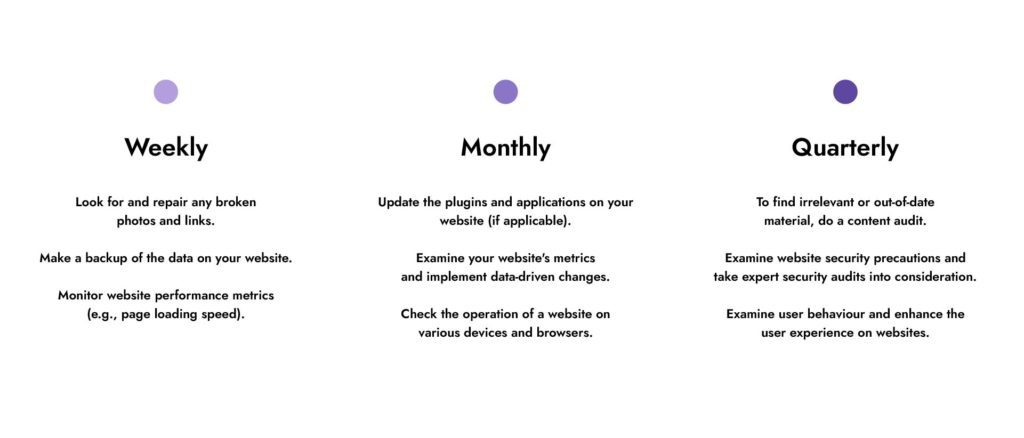
Essential Website Maintenance Activities for Optimal Performance
Let’s understand what is included in website maintenance. Maintaining a website involves a series of crucial activities beyond its initial launch to ensure it remains secure, functional, and engaging for visitors. Here’s an expanded list of specific tasks that are essential for keeping your website in top shape:
1. Regular Updates (Software, Plugins, Themes)
It’s essential to update the core software, plugins, and themes on your website on a regular basis for compatibility, security, and speed. Older parts may not work with more recent technology and provide security hazards. To keep a reliable and secure online environment, make sure any updates are implemented as soon as possible.
2. Regular Backups
Maintaining a regular backup of your website is essential for protecting against data loss from unanticipated incidents such as server breakdowns, hacker attempts, or unintentional deletions. To maintain data availability and integrity in an emergency, store backups offsite from your primary server in safe places.
3. Security Checks (Malware Scans, Fixing Vulnerabilities)
Conduct regular security checks and malware scans to detect and mitigate potential threats to your website’s security. Address vulnerabilities promptly by applying security patches, implementing firewalls, and using reputable security plugins or services. Proactively protecting your site from cyber threats is essential for maintaining trust and protecting user data.
4. Performance Optimization (Speed Tests, Image Optimization)
Test loading times often and make necessary optimizations to page elements like graphics, scripts, and CSS files to improve the overall efficiency of your website. Utilize resources like GTmetrix or Google PageSpeed insights to pinpoint performance bottlenecks and apply adjustments that improve user experience and search engine results.
5. Content Updates and Management
Maintain and update the material on your website regularly to keep visitors interested, informed, and engaged. This includes updating product descriptions, creating fresh blog entries, and replacing dated material. By putting in place a content management system (CMS) and content calendar, you may simplify content revisions and guarantee consistency throughout your website.
6. Broken Links and Error Fixes
Ensure that your website functions effectively across a range of browsers and devices, including Chrome, Safari, Firefox, and smartphones. Utilize responsive web design strategies and cross-browser testing to provide a consistent user experience across all platforms. Fixing compatibility issues enhances accessibility and usefulness for a variety of users.
7. Testing Browser Compatibility
Make that your website works properly across a variety of devices (desktops, tablets, and smartphones) and web browsers (Chrome, Safari, Firefox, etc.). Deliver a consistent user experience across all platforms by using cross-browser testing and responsive web design techniques. Resolving compatibility problems improves usability and accessibility for a range of users.
8. Analyzing Website Statistics
Use tools such as Google Analytics to analyze website data and learn more about visitor behaviour, traffic sources, and conversion rates. To enhance marketing efforts and boost user engagement, track important data like goal completions, average session duration, and bounce rates. Analytics data is used to inform data-driven decisions that improve website performance and accomplish organizational goals.
9. Usability Testing
Conduct usability tests to evaluate how users interact with your website’s interface, navigation, and interactive elements. Test forms, checkout processes, and mobile responsiveness to identify usability issues and optimize user experience. Usability testing ensures intuitive navigation and enhances user satisfaction, contributing to higher conversion rates and customer retention.
10. Website Loading Speed Optimization
Reduce page load times, optimize pictures, and minimize server response times to maximize the speed at which websites load. To improve speed across various devices and network circumstances, use caching methods, content delivery networks (CDNs), and compression approaches. Enhancing loading speed raises search engine ranks and lowers bounce rates.
11. Monitoring Uptime and Downtime
Monitor your website’s uptime (availability) and downtime using uptime monitoring tools to ensure continuous accessibility for users. Choose a reliable hosting provider with robust uptime guarantees and proactive monitoring to minimize service interruptions. Maintaining high uptime percentages enhances user trust and supports uninterrupted online operations.
12. Backup Strategy Implementation
Establish a thorough backup plan that involves routinely backing up the files, databases, and content on your website. Maintain backups safely on external drives or cloud-based systems to guard against data loss and expedite emergency recovery. Periodically test backup restoration techniques to ensure data dependability and integrity.
13. Website SEO Maintenance
Update your SEO plan on a regular basis by enhancing content relevancy, streamlining meta-tag optimization, and fine-tuning keyword targeting. To retain high search engine ranks, keep up with industry developments and changes to search engine algorithms. SEO improvements increase exposure in search engine results pages (SERPs) and stimulate growth in organic traffic.
14. Regular Content Updates
Update your website’s content frequently. You may do this by showcasing industry-related articles, offering business profiles, sharing case studies, presenting new products or services, or adding a location page. It is imperative that any material you publish fits into your target audience’s needs complements your company specialty, and appeals to your website’s users.
By putting these preventative website maintenance procedures into practice, you can make sure your website stays safe, functions well, and offers a great user experience.
Choosing the Right Maintenance Service
Keeping up with website maintenance may be difficult, particularly for companies without internal technical support. Services for website upkeep can help with this. To fit your demands and budget, they provide a range of plans and packages. When selecting the best maintenance service provider, take into account the following:
- Services Offered: Make sure the supplier has the services you need. Are you in need of more sophisticated services like security audits and SEO optimization, or are you just in need of routine maintenance like backups and updates?
- Experience and Expertise: Seek out a business that has worked on websites that are comparable to yours in terms of size, sector, and platform (e.g., Shopify, WordPress).
- Customer Reviews and Reputation: To gauge a company’s level of client happiness and service quality, read internet reviews and look up its reputation.
- Communication and Transparency: Select a supplier who keeps you updated on the progress of the work being done on your website and communicates intelligibly.
- Pricing and Flexibility: Make sure the price plans offered by various suppliers are flexible enough to meet your demands by comparing them.
What to Look for in a Maintenance Provider?
The following are important characteristics to search for in a website maintenance company:
- Certified Technicians: The organization ought to employ experts who hold certifications on the platforms they utilize, such as WordPress Certified Developers.
- Security Focus: Website security is paramount. Choose a provider that prioritizes security measures and offers ongoing monitoring for vulnerabilities.
- Performance Optimization: To increase website speed, the provider should be able to locate and fix performance bottlenecks.
- Reporting and Analytics: Regular reports on website health, performance, and security are valuable for monitoring progress.
Questions to Ask Potential Providers
Ask prospective website maintenance companies the following questions before choosing one:
- What specific website maintenance services do you offer?
- Do you have experience working with websites similar to mine?
- How often will you perform website backups?
- What security measures do you take to protect my website?
- How will you monitor website performance and uptime?
- Do you offer any reporting or analytics on website health?
- What is your pricing structure for maintenance plans?
- Do you offer any guarantees or service level agreements (SLAs)?
Specialized Website Maintenance Packages
Numerous companies that maintain websites provide unique website maintenance and support services built for particular website platforms or requirements. Here are a few instances:
- WordPress Website Maintenance Services: These services cater to websites built on the WordPress platform. They may include WordPress core and plugin updates, theme customization, and security hardening specific to WordPress vulnerabilities.
- eCommerce Website Maintenance Services: These services focus on the unique needs of online stores. They may include product data management, shopping cart optimization, and payment gateway security checks.
- Platform-Specific Maintenance: Maintenance plans can be tailored to certain website platforms, such as Squarespace, Joomla, or Drupal, taking into account their particular features and update needs.
Our expert team provides comprehensive maintenance solutions for WordPress, Shopify, and custom web and mobile applications, ensuring your digital presence remains secure, optimized, and performing at its peak.
Contact us for maintenance support.
You can make sure your website is safe, functioning, and offers a satisfying user experience by making regular maintenance investments. Selecting the appropriate maintenance supplier is essential to optimizing your investment’s return. To locate a service that can maintain your website’s functionality and assist you in reaching your online objectives, take into account the previously stated aspects and make the appropriate inquiries.
Frequently Asked Questions
How can website maintenance benefit my business?
Maintaining a regular website may help you increase client trust and conversions by protecting your online presence and keeping it optimized, secure, and functional.
What are website maintenance costs?
Although they might vary based on several criteria, website maintenance fees typically begin around $300 per month.
How long does website maintenance take?
Simple website maintenance, such as backups, may be completed in a matter of minutes; however, more involved changes or continuous security measures may require more time.




