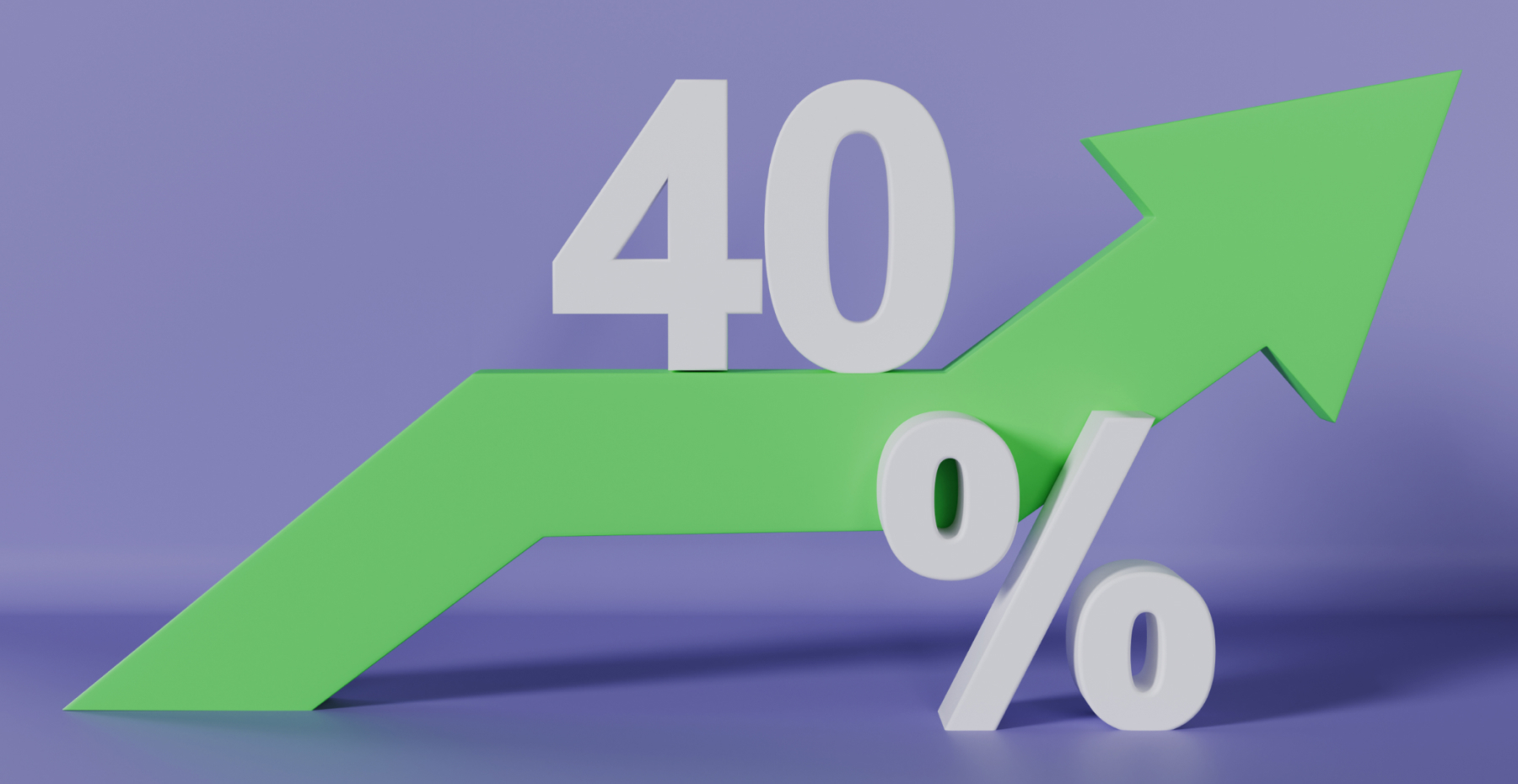It’s frightening to discover that your search engine optimization (SEO) rankings have dropped drastically. But don’t be terrified! You have a lot of options for recovering from a drop in SEO rankings.
To ease your concern, we’ll break down what to do after your SEO rankings decline into easy-to-follow steps in this article. We’ll also go over some of the most typical causes of search ranking drops, as well as what you can do about it.
Use Analytics, Google Search Console, and Other Tools to Double-Check the Drop
Confirm that your Google rankings and organic traffic have dropped using your website analytics suite and Google Search Console.
Here’s a picture of the performance panel in Google Search Console, which indicates a significant drop in clicks:
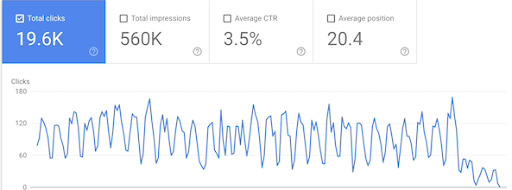
Here’s another from SEMrush that shows a similar pattern:

Examine the Effects of the Ranking Drop
A ranking drop’s influence on search queries and pages reveals a lot about the core cause. If you are wondering how to check SEO ranking and how to increase SERP ranking, be attentive to the following points.
To identify the difficulties, use your rank tracking program, site analytics data, Google Search Console data and Bing Webmaster Tools data to define the relevance of the ranking drop’s impact and check general website ranking and traffic.
Make a list of all the search queries that have seen a decline in rankings, and include the following information for each one:
- What cluster the query belonged to in the past
- The difference
- The URL that had been ranked
- The type of information that was ranked
- Whether or not the page is searchable
- Any notes that could be beneficial (the date when you last updated this page)
Google Algorithm Update
Google releases a new algorithm update at least once a day, usually discreetly. The good news is that there are entire SEO teams dedicated to tracking those changes.
Are you searching for a reliable source to keep up with the Google algorithm changes? Check some of the recommended ones from our SEO teams:
- MozCast
- Search Engine Land
- Search Engine Watch
If you facing a similar issue make sure to:
- Change your approach to SEO
- Make the corresponding changes for the new algorithm
Did you get penalized?
When Google’s webspam team receives a report about questionable activity, they issue manual penalties.
This could be the consequence of unnatural links, or it could be the result of a spam report made against you which will result in penalizing your page.
You should have received a notification in Google Webmaster Tools if you were subjected to a manual penalty.
The algorithmic penalty is the other form of penalty. These penalties are more difficult to detect because there’s no way to tell if you’ve received one. To figure out if you’ve received an algorithmic penalty, you’ll need to know how Google’s algorithm works.
There’s a good chance you’ve received a penalty if you discover you’re doing something the algorithm doesn’t like.
Check Moz’s excellent directory of Google’s algorithm updates to determine if there’s a new one at work if your rankings decreased at random.
It’s possible that the decreased rankings are due to a new algorithm. If this happens, look at the algorithm to see what it penalizes and make corresponding changes.
Have You Made Any Changes to the Impacted Page(s) Along With Your Seo Ranking Drop?
If you or your team made recent changes to the affected pages, Google may no longer consider them to be as relevant to the target term as they once were.
- Did you make any changes to the URL? For Google, URLs serve as unique identifiers; a new URL indicates a new page, even if the content is still the same.
- Is the target keyword no longer in the page title, H1s, or H2s?
- Is the target keyword’s keyword density lower than before?
- Is it possible for Google to read the entire page’s content? To view what Google sees, look for www.yourdomain.com/your-page in Google’s cache.
- Is Google able to access your website? For server and crawl reports, go to Google Search Console.
There is some good news for you if this is your problem. You should be able to restore your site and reclaim the lost visits.
Here are some useful tips from our SEO experts on what specific action you can take:
- Check to see if you can revert the URL change. If not, double-check that the old URL 301 redirects to the new one.
- If the text on the page has been modified, try returning it to its original state. Wait until your rankings have returned to normal, then try modifying the text again, this time paying attention to keyword density.
- This is a major problem if Google can’t read all of the text on your page. Tell your development team about it.
Did You Make Any Changes to the Impacted Page(s)’ Internal Links?
If you or your team changed the way link equity travels through your site, Google’s perception of the value of the pages on your site might vary.
Did you or your team make any recent changes to the site’s navigation? Here are some common places to look:
- Navigation at the top
- Side navigation
- Navigation in the footer
- Products that are recommended
- Suggested blog posts
Did you or your team make any recent changes to your site’s important pages that link to targeted pages? Check out the following pages to increase SERP ranking:
- Homepage
- Pages from the most popular categories
- Blog postings or articles that are linkbait
Have you or your team updated the anchor text on links to target web pages lately? Is the target keyword still present?
Determine how many internal links pointing to your impacted pages have been eliminated as the best way to improve SEO ranking. If you have access to the previous model version of your site, check the incoming link counts between the current and old versions using Screaming Frog (or a similar crawler). If you don’t have access to the previous version of your site, spend a few hours comparing navigation updates and noting where the new layout may have negatively impacted the affected pages.
Changes Among Competition
You may have moved up or down in rank not because of anything you did, but rather because your competitors became stronger or weaker. Use your ranking tool to see which competitors benefited or suffered the most as a result of your ranking adjustment. To identify changes in your competitors’ websites, use a program like Versionista or Wayback Machine as an alternative way to increase SEO ranking.
- Which of your competitors benefited the most or suffered the most losses since your site’s rankings changed?
- Has that competitor’s inbound link count increased or decreased?
- Has the competition’s competing page been updated?
- Has the internal link structure of that competitor changed?
- Has the competition’s click-through rate or dwell time on their pages improved as a result of the SERPs?
You are most probably wondering “How do I increase my SEO ranking now?.” Here is what our SEO specialists recommend to do:
You’re definitely irritated, and your managers are certainly frustrated as well. However, there is an advantage to this: you can benefit from your competitors when analysed on what works. They completed their research and experimented with a tweak, and it paid off. Now you know how much it’s worth! Imitate your competitor, but this time attempt to outdo them – or else, you’ll always be catching up.
Concluding Thoughts
These suggestions will undoubtedly boost your SEO strategy and ensure greater ranks. However, because SEO is such an intricate and technical process, there could be additional reasons for your rapid drop in SEO ranking like website speed and website monitoring importance, specifically for your Google Shopping Rankings that require professional help.
This is where our SEO team enters the game. Contact us to put their knowledge to the test in real-life situations to increase your SEO ranking.