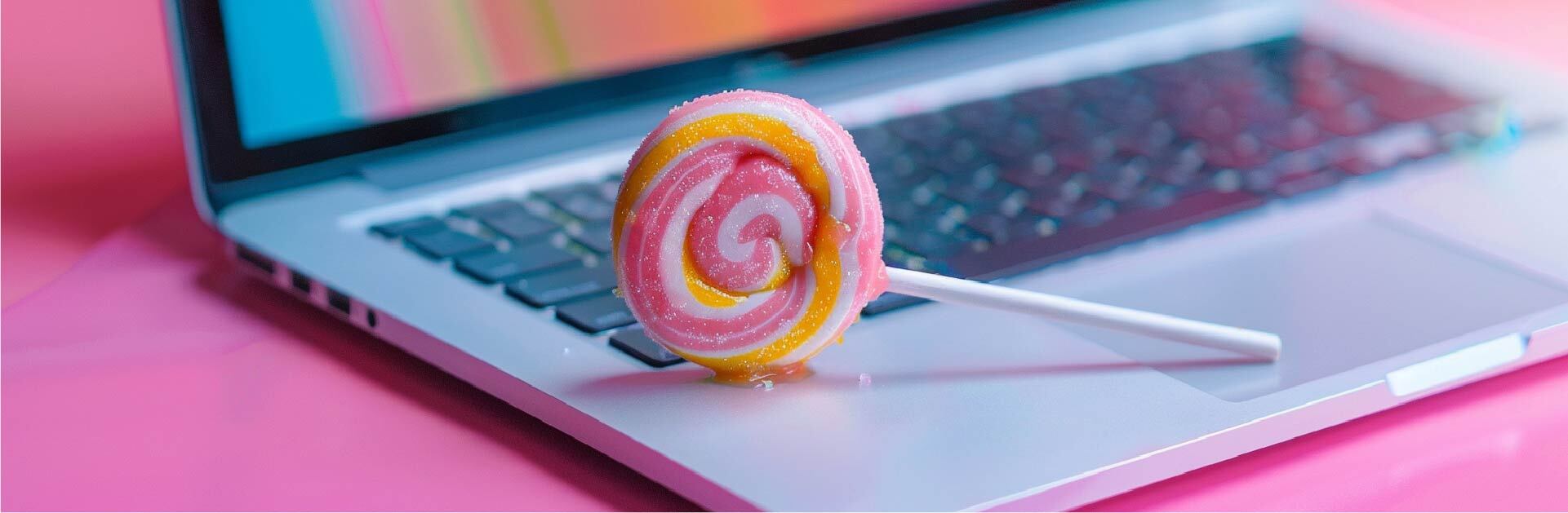If you’re building a website or managing digital content, you’ve probably heard of a CMS. What is a CMS (content management system)? A CMS is an application used to create, manage, and publish digital content. It allows users to create and edit web content without needing technical expertise or knowledge of HTML, CSS, or other web programming languages.
While a CMS can be used by anyone, including individuals, small businesses, and large enterprises, choosing the right CMS for your business is critical to your success. With so many options available, it can be overwhelming to determine which CMS is best suited to your unique needs.
But we are here to help! Let’s first get the answer to one of the most common questions — how CMS differs from website builders.
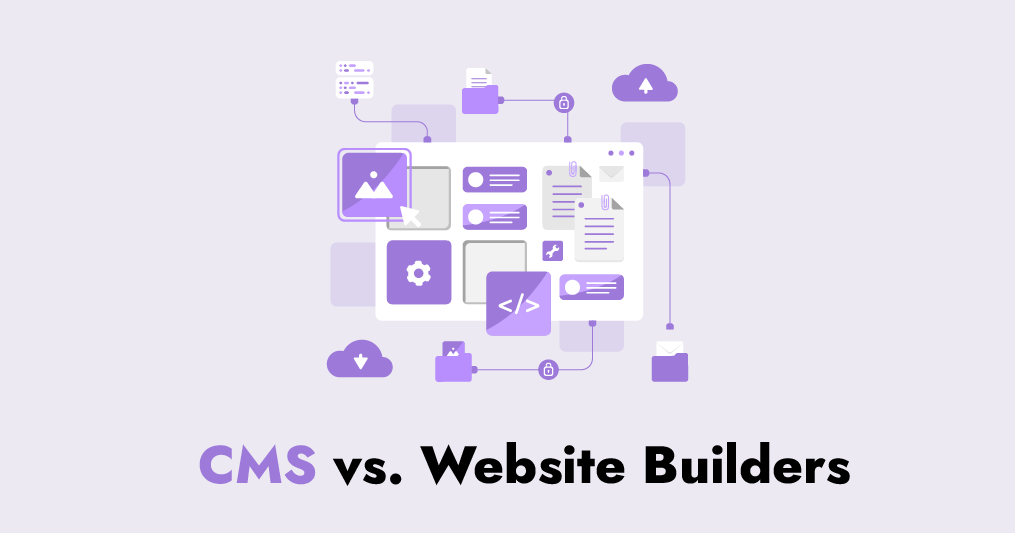
CMS vs. Website Builders
While CMS and website builders may seem similar, they are quite different in terms of functionality and flexibility. A website builder is a tool that allows you to create a website without needing to write any code. Website builders typically come with pre-designed templates, drag-and-drop editors, and other tools to make website creation as simple as possible. If you want to create image-rich websites quickly and effectively, then this is one of the best tools to do it.
On the other hand, a CMS is a software application that allows you to create, manage, and publish digital content. CMS platforms offer a more comprehensive set of tools and features, including content creation and editing tools, user management, site navigation customization, and more. CMS platforms are typically more flexible and scalable than website builders and are better suited for larger or more complex websites.
Digi-Tip: CMS platforms are best suited for users who require more advanced features, such as agencies, bloggers, and online stores.
When choosing a CMS, it’s important to consider your specific needs and requirements to find a platform that’s the best fit for your business.
How to Choose CMS Platforms?
Here are the key factors to consider when choosing a CMS platform:
Content Organization
A good CMS should help you keep your content organized and easy to navigate. Look for a CMS that offers a clear and logical structure for your content, with the ability to create categories, tags, and menus. This will make it easier for users to find the content they’re looking for, and it will also help with search engine optimization (SEO).
User Management
If your website will have multiple users, you’ll want a CMS that allows for easy user management. Look for a CMS that lets you create and manage user accounts, assign roles and permissions, and control access to different parts of your website.
Content Creation
Content creation is the heart of any CMS. Look for a CMS that offers a user-friendly content editor that allows you to create and edit content without needing technical knowledge. Also, consider a CMS that allows for easy collaboration and workflow management if you have a team working on content creation.
Scalability
As your business grows, your website will need to handle more traffic and content. Look for a CMS that is scalable and can handle a growing amount of content and users without compromising performance.
Customization
Every business has unique needs, so look for a CMS that allows for easy customization. This includes the ability to create custom page layouts, add custom functionality through plugins or modules, and integrate with other tools and services.
Security
Website security is essential, and a CMS that is vulnerable to attacks can put your business and customers at risk. Look for a CMS that has a good track record of security and provides regular updates and patches to address vulnerabilities.
Mobile Responsiveness
With more people accessing the internet on their mobile devices, having a website that is mobile-friendly is critical. Look for a CMS that provides responsive design templates and allows you to preview how your website will look on different devices.
SEO Optimization
A CMS that is optimized for search engines can help you rank higher in search results and drive more traffic to your website. Look for a CMS that provides SEO-friendly features such as meta descriptions, title tags, and clean URLs.
Analytics Tracking
To measure the success of your website, you’ll need analytics tracking. Look for a CMS that integrates with popular analytics tools such as Google Analytics or provides built-in analytics features.
Pricing
CMS platforms can vary greatly in terms of pricing, from free open-source solutions to enterprise-level systems that can cost thousands of dollars per year. So, you need to take into account your budget and the features you want to have.
Support
Make sure the CMS platform you choose has a strong support team in place to assist you with any technical issues or questions that may arise. Look for platforms that offer phone, email, and chat support, as well as documentation and user forums.
Ease of Use
Choose a CMS platform that is intuitive and easy to use, especially if you have limited technical experience. Look for platforms with a user-friendly interface and drag-and-drop functionality. The user interface of a CMS platform can greatly impact your experience using the system.
Digi-Tip: Look for platforms with an intuitive UI that makes it easy to navigate and find the features you need.
Open-Source CMS
An open-source CMS is one in which the source code is available to anyone, allowing for greater flexibility and customization. Look for an open-source CMS if you have the technical expertise to make customizations to the code or if you need a high level of control over your website.
Headless CMS
What is a headless CMS? It’s a content management system that separates the content management system from the presentation layer of the website, allowing for greater flexibility and customization in how content is delivered. Look for a headless CMS if you need to deliver content to multiple channels, such as websites, mobile apps, or digital signage.
Choosing the right CMS for your business can be overwhelming, but by considering these key factors, you can narrow down your options and make an informed decision. Keep in mind that no CMS is perfect, and what works for one business may not work for another. It’s essential to choose a CMS that meets your unique needs and can grow with your business.
Top CMS Platforms
Some popular CMS platforms you can use:
Squarespace: Squarespace is a popular CMS platform known for its sleek and modern designs. It provides a range of professionally designed templates and a user-friendly interface for creating and managing websites. Squarespace CMS allows users to easily edit and organize their content, including blog posts and product listings. The platform offers features like built-in SEO tools, e-commerce capabilities, and mobile optimization.
WordPress: WordPress is a widely-used open-source CMS platform that powers over 43% of websites on the internet. It offers a vast library of plugins and themes, as well as a flexible architecture that allows for customization.
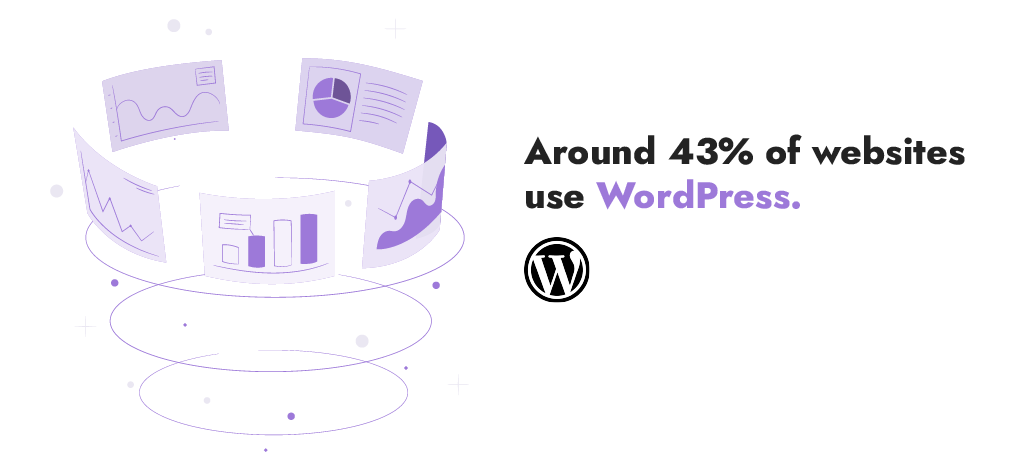
Joomla: Joomla is a popular open-source CMS platform that is known for its ease of use and user-friendly interface. It includes a wide range of templates and extensions for customization, as well as built-in multilingual support.
Drupal: Drupal is a highly customizable open-source CMS platform that is known for its robust security features and scalability. It includes a wide range of modules and plugins for functionality, as well as a flexible architecture that allows for custom development.
Shopify: Shopify is an e-commerce platform that includes a CMS for creating and managing online stores. It offers a wide range of features for product management, inventory, and payment processing, as well as integration with popular third-party apps.
Magento: Magento is a highly customizable e-commerce platform that includes a CMS for creating and managing online stores. It offers a wide range of features for product management and payment processing, as well as a flexible architecture for customization.
Typo3: Typo3 is an open-source CMS platform that is known for its scalability and enterprise-level features. It includes a wide range of extensions and modules for customization, as well as advanced features such as multi-site management and workflow automation.
In conclusion, the right CMS can make a significant impact on your website’s success. By choosing a CMS that meets your specific needs and requirements, you can ensure that your website is secure, scalable, and easy to manage. Take the time to evaluate your options and choose the CMS that will help your business thrive.