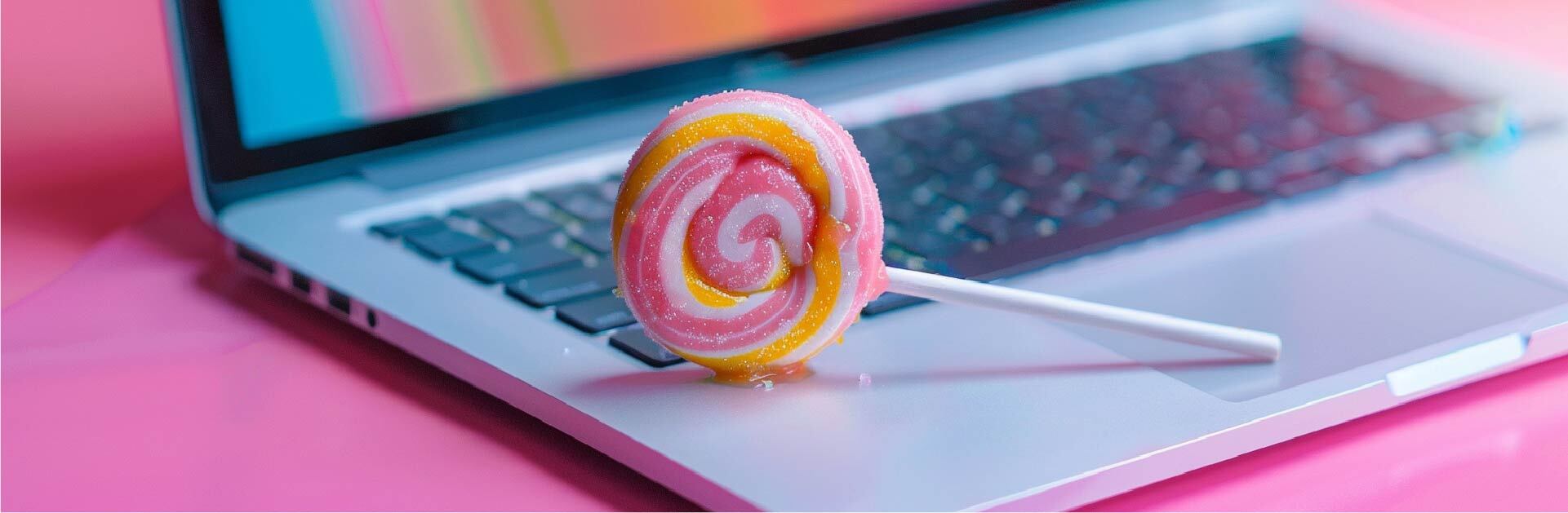Website is one of the most important ways to boost your business. Maybe you’ve implemented many marketing strategies like opening social media platforms, writing engaging content, putting up some ads, doing SEO, etc. But many users don’t get through your website even after these techniques. Then, what’s missing? Well, that’s exactly what happens when your website lacks accessibility features.
It’s more than just doing the right thing: ensuring your website is accessible opens doors to a wider audience, strengthens your brand image, and may even be required by law. Want more details? Let’s check.
What is Web Accessibility?
Making your website accessible means everyone regardless of their ability can browse it easily. People who use tools like closed captioning, voice recognition software, or screen readers can navigate your site just like anyone else. And this is the magic of digital accessibility, creating an inclusive user experience for all.
Web Accessibility Standards in Canada: A Quick Guide
Web Content Accessibility Guidelines (WCAG) make web content accessible for people with disabilities.
The WCAG outlines four key principles for creating an accessible website:
- Perceivable: Content must be presented in ways users can recognize (e.g., text alternatives for images).
- Operable: Navigation and functionality should be usable via keyboard or assistive devices.
- Understandable: Information and interfaces must be clear and easy to understand.
- Robust: Content should be compatible with various technologies, including assistive tools.
WCAG 2.0 Conformance Requirements: A Quick Guide
To make your website conform to WCAG 2.0, ensure you meet the following:
- Conformance Levels:
- Level A: Basic web accessibility features must be met.
- Level AA: Includes all Level A criteria plus additional accessibility features.
- Level AAA: The highest level, includes all Level A and AA criteria plus more advanced features.
- Full Pages: Entire web pages must conform, not just parts of them.
- Complete Processes: If a process spans multiple pages (e.g., online checkout), all pages must conform to the same level.
- Accessibility-Supported Technologies: Use only technologies that are compatible with assistive tools (e.g., screen readers).
- Non-Interference: If non-accessible technologies are used, they must not block access to the rest of the page.
Two major terms you should know about for digital accessibility standards are:
1. The 2011 Web Accessibility Standard
- Who It Affects: The Financial Administration Act-designated Canadian government agencies.
- Conditions: To make material accessible to those with disabilities, ensure your website complies with WCAG 2.0 Level AA.
- Enforcement: The Treasury Board of Canada Secretariat keeps an eye on compliance, which is ensured by department heads.
2. Accessibility for Ontarians with Disabilities Act (AODA)
AODA is Ontario’s law to make services, including websites, accessible by 2025. Here is some information about AODA guidelines:
- Who needs to follow it? All businesses and organizations in Ontario, public or private.
- What does it mean for websites? Websites need to be accessible for people with disabilities by 2025. This means following WCAG 2.0 Level AA which includes things like:
- Easy to navigate with a keyboard (no mouse needed)
- Descriptions for images (so screen readers can tell what they are)
- Enforcement: What happens if you don’t follow it? There can be fines of up to $100,000 per day.
The goal? AODA aims to make Ontario more accessible to everyone. Compliance with AODA means your digital presence is inclusive, fostering better user engagement and loyalty. At Digilite, we explore what AODA compliance means for your digital presence and how it can enhance your engagement.
There are also provincial guidelines, when some provinces have additional requirements based on WCAG standards.

Why is Digital Accessibility Important?
- Compliance with Law: The AODA in Ontario mandates that websites adhere to particular accessibility guidelines. Otherwise, companies will face huge fines.
- Reach a Wider Audience: It’s estimated that 16% of people in the world, or 1 in every 6 people, have disabilities, which means that creating an accessible website can help you reach more people who need your services.
- Improving the User Interface: The truth is that everyone benefits from accessibility features like clear fonts, simple keyboard navigation, and picture captions (so screen readers can identify them!). People with disabilities are not the only ones who benefit from them. Consider this: wouldn’t it make your website easier to use for everyone if users could navigate with just their keyboards or if the content was large and easy to read? Even more recently, a survey found that 71% of disabled users will abandon a website if they find it difficult to use, highlighting the need for accessible design to retain visitors.
- Boosting Brand Recognition։ But there’s still more! Being reachable also improves the perception of your brand. Businesses that implement web accessibility are considered more reliable and socially conscious.
- Improving Usability and SEO: In addition to assisting visitors with impairments, accessibility elements like alt text for images, video subtitles, and a clear site structure can improve search engine optimization (SEO) by making information easier to index.
So, in short, what you get by creating an accessible website is:
- Avoid fines
- Reach a larger audience
- Improve your user experience
- Boost brand image and reputation
- Improve SEO
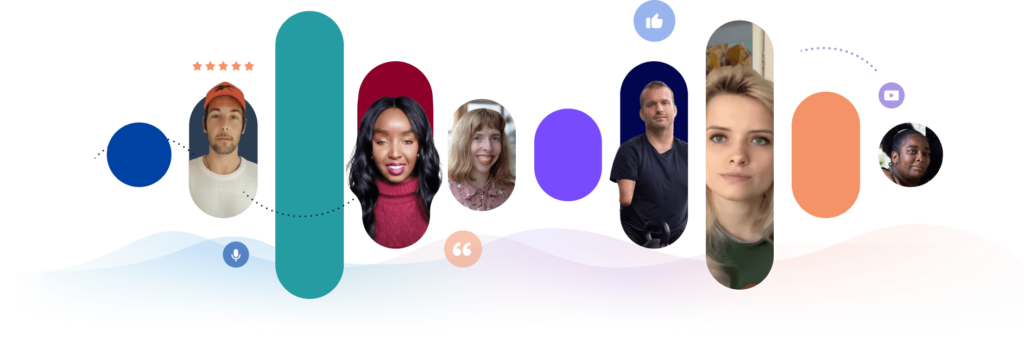
How to Make Your Website Accessible?
- Alt Text: Describe images with clear and concise text for screen readers.
- Navigation: Make your website easy to navigate with clear menus and logical structure.
- Voice Commands: Implement voice recognition for hands-free navigation.
- Headings: Use clear headings to structure your content, like an outline.
- Accessible Forms: Make forms easy to use with clear labels and keyboard navigation.
- Caption Video: Provide text captions for videos to explain the audio content.
- Keyboard Accessibility: Ensure all website functions are accessible with just a keyboard.
- Logic: Organize content logically for a smooth user experience.
- Boosted Readability: Use clear fonts, proper spacing, and avoid jargon.
- Language: Write in plain English for everyone to understand.
- Link Text: Describe links clearly, so users know where they lead.
- Resizable Text: Allow users to adjust text size for better reading.
- Colour Contrast: Ensure clear text stands out from the background for easy reading.
Digi-Tip: Also don’t use red and green colours together. While they may seem like a good combination, they can be a barrier for users with red-green colour blindness, a condition affecting 9% of men and 1% of women. To ensure accessibility, avoid relying solely on colour to convey information. Use clear text labels, icons, or contrasting shades of the same colour to create a website that's easy to understand for everyone.
Remember, accessibility is about making your website welcoming to everyone!
A Famous Example of Web Accessibility
Microsoft is well known for its dedication to online accessibility, making sure that users of a range of abilities can use its digital products and services.
Important Elements of Accessibility:
- Accessible Technology: Microsoft incorporates keyboard navigation, high contrast modes, screen reader support, and other accessibility features into all of its products, including Office, Windows, and its website.
- Live Captions
- Description: Real-time captions for audio content.
- Benefit: Helps users who are deaf or hard of hearing.
- Voice Access
- Description: Control devices using voice commands.
- Benefit: Assists users with limited mobility.
- Focus Mode
- Description: Reduces screen distractions.
- Benefit: Aids users with attention difficulties.
- Live Captions
- For Developers: Microsoft offers detailed instructions and tools to build websites and apps that everyone can use, including people with disabilities.
- From the Start: Accessibility is considered right from the beginning when designing Microsoft products, making them more inclusive for everyone.
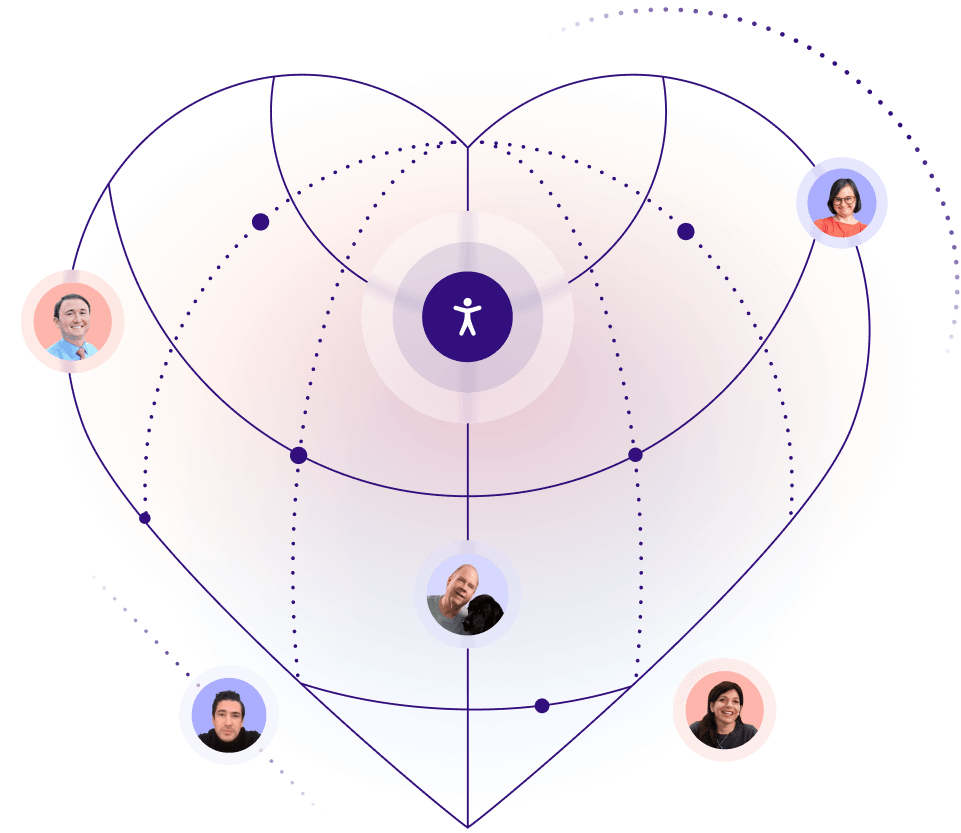
How Digilite Can Help Your Business with Web Accessibility
Our team is dedicated to helping your business fully comply with AODA and other accessibility standards. Here’s how we can assist you:
- Accessibility Audits
- We thoroughly assess your website to identify areas that need improvement for accessibility compliance.
- Compliance Strategies
- We develop customized strategies to ensure your website meets all necessary accessibility standards.
- Implementation of Assistive Technologies
- We integrate essential tools like screen readers and keyboard navigation aids to boost accessibility.
- Ongoing Support and Maintenance
- We provide continuous support to keep your website compliant as standards evolve.
Where to start? Request a free web accessibility audit today. We’ll provide detailed insights and actionable recommendations to kickstart your journey toward full web accessibility compliance.