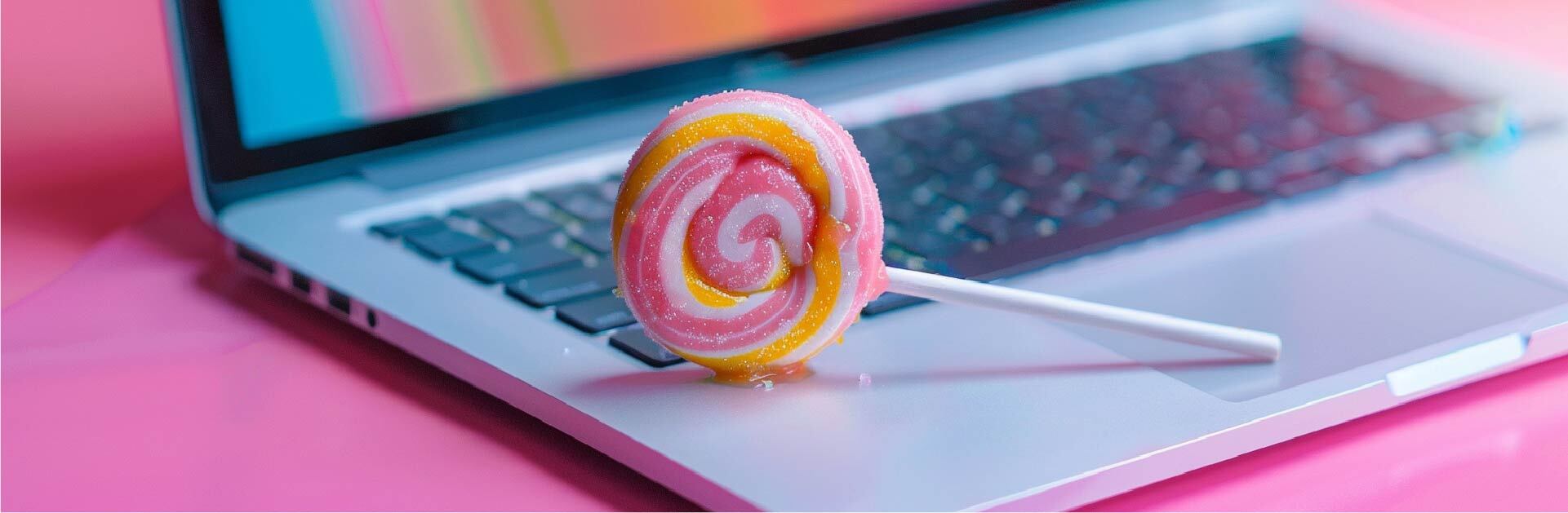We know you’ve visited a website before, noticed it’s loading slowly, took one glance at your wifi signal to realize that’s normal, and then closed the tab. It’s not a secret that no one likes a webpage that is slow to navigate around, especially if it takes that much effort just to land on the homepage. Page load speed and bounce rate go hand in hand, impacting your site’s overall traffic and conversions if left unattended. Let’s take a closer look at how slow or fast site load times impact consumer behavior on your website along with pointers from professionals to help put your website back on the map.
Effect on Traffic and Conversion
The few-second window that your website has to load can make or break your site traffic. Whether it’s a new or returning visitor, they’ll be clicking off if the loading speed is interfering with their experience, even on a subconscious level. For eCommerce websites, it’s especially important that the website and all its content load quickly despite the number of products you have displayed. When website visitors are also potential clients, you don’t want to lose them over something as minuscule as website speed.
Won’t take our word for it? Here are some compelling website speed statistics that prove otherwise:
- With each extra second of load time, website conversion rates decline by an average of 4.42% (between seconds 0-5). (Source: Portent)
- Nearly 70% of customers say page speed influences their willingness to buy from an online business. (Source: Unbounce)
- Of all the people surveyed, half said they’d be willing to give up animation and video for faster load times. (Source: Unbounce)
Website Speed Assessment
While substantially slow website loading times are noticeable instantly, it may be difficult to navigate if your site load time is fast, normal, or could do better just with the naked eye. Don’t just sit and wonder “how fast does my website load?” Put it to the test! That’s where many online tools come to the rescue to help you find that out within a matter of seconds. There’s no need to start a timer and refresh your webpage a hundred times to understand if it’s loading quick enough.
Digi-Tip: Don’t know what free tools to start off with? Our SEO specialists recommend looking into GTmetrix and Google Developers Tools.
How Fast Is Fast Enough?

Alright, we’ve established that site load times need to be lightning-quick, but how fast is fast enough? The standard webpage should load within 2-5 seconds with 5 seconds being the maximum. The 2-3 second mark is the good average page load time that you should be aiming for. A good average page load time for eCommerce websites is 2 seconds or quicker. Any second after that, you risk a 40% loss from viewers. You’re thinking the right thing — the margin for error is quite thin. This is why it’s very important to pay attention to this detail and optimize it once you notice a fall in speed.
How To Improve Website Loading Speed
If your website has a slow site load time, it isn’t a lost cause. Do these to shave time off of your loading times:
- Image and video optimization — Text always carries little to no weight when it comes to your website’s speed load time. Images, video, and other visual media components on the other hand can make your site speed suffer immensely. For that reason, it’s recommended that you compress all visuals on the website upon publishing to ensure they are the smallest size they can be without compensating for quality. As a general rule of thumb, it’s best to not let a single image go over the 1 MB size mark unless absolutely impossible otherwise. This process is often underestimated. You may not notice it with one image but look at a website with thousands of images and you’ll see the immediate impact.
- Enable caching — By enabling caching, all of the elements of your website are saved in cache storage the first time the user opens it. When the same user tries to view your website again, it loads faster since HTTP requests are no longer required.
- Opt for website performance services — If you have an in-house team that can handle carrying out website speed improvement tasks, then this should be an ongoing process. It’s best to optimize website speed with every new component that you add to the website, be it a new blog post or a product on an eCommerce website. It’s much easier to do regularly rather than tackle optimizing the whole website later on. If you can’t do it on your own or still don’t know what’s at the root of your slow site speed, opt for professional SEO services or web development maintenance services from specialists.
- Reduce redirects — Your visitor will spend more time waiting for the HTTP request-response cycle to finish each time a page redirects to another page. Pay attention to how many pages your URL redirects through before it reaches the page you need the visitor to land on. There can sometimes be up to 5 or more redirects of the URL up until that which will inevitably impact your site speed.
Do all these and you’re bound to notice a positive shift in your site traffic and conversions. No more traffic and conversion loss on our watch! Get in touch with us today and leave your business’ digital presence in trusted hands.