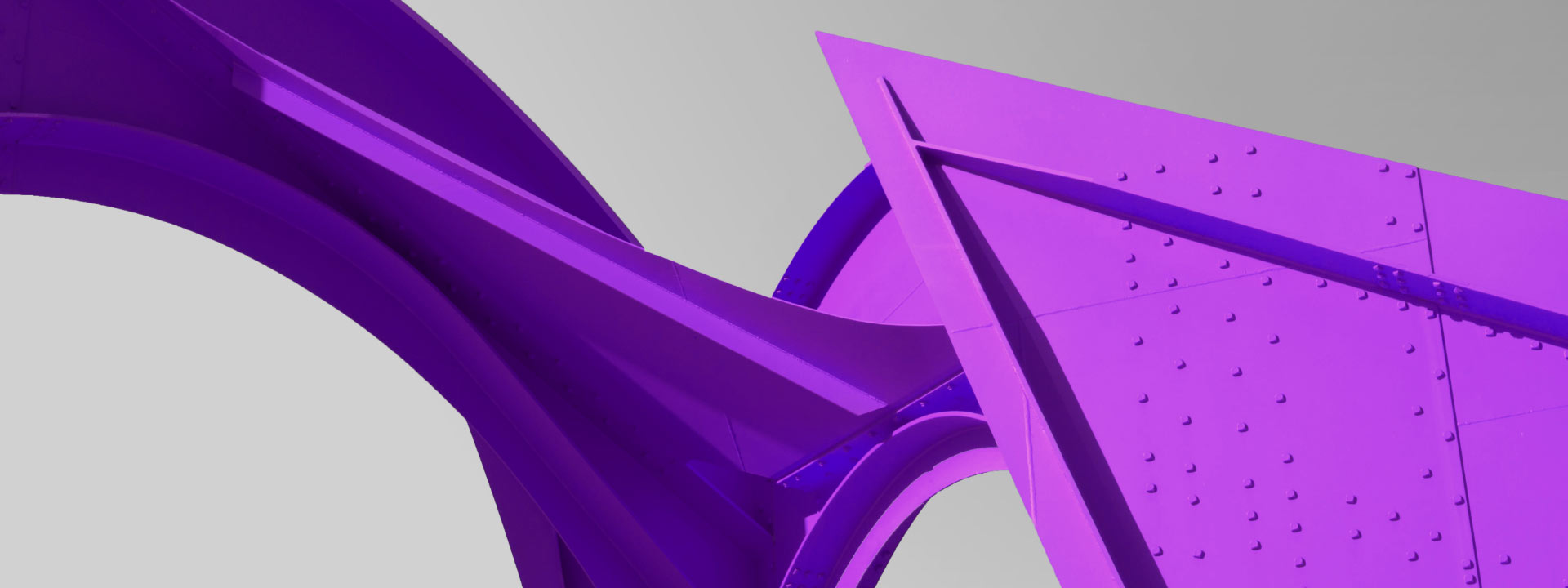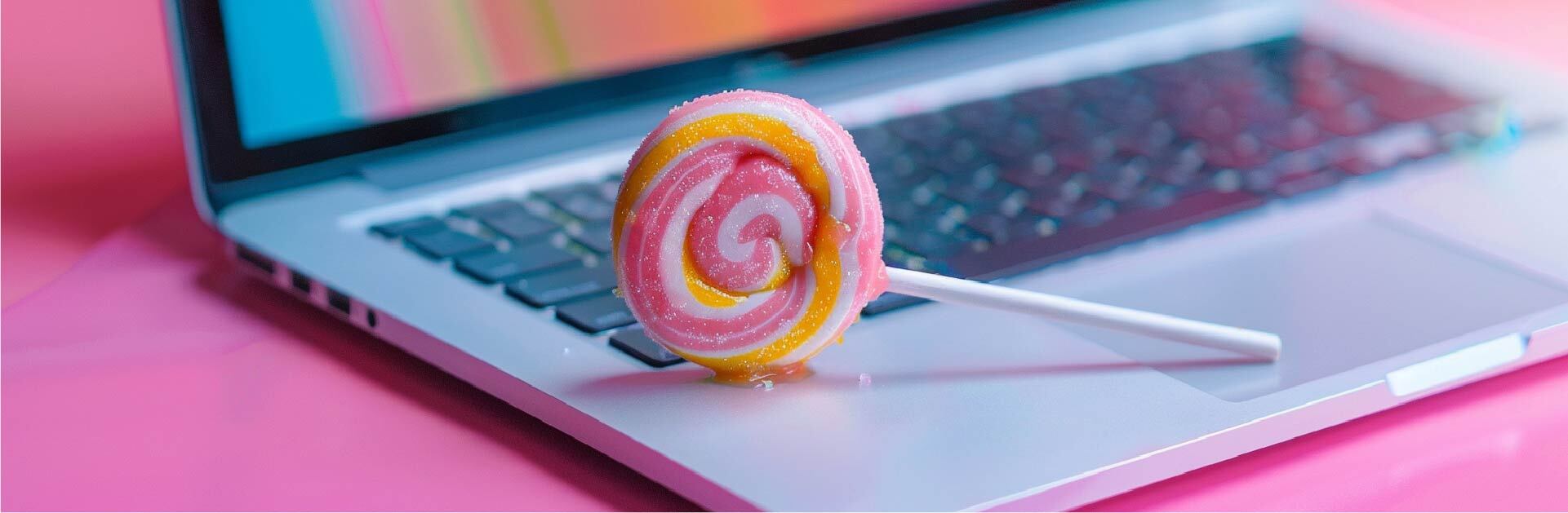There is always a need for UX professionals to effectively explain their design ideas, research, findings, and the context of projects to a variety of audiences.
As an integral part of their UX design methodology, designers will create a wide range of “artifacts” and project deliverables during the UX design process. Deliverables assist UX designers to communicate with various stakeholders and teams, document work and provide assets for meetings and ideation sessions, among various other things.
In other words, they also assist in creating “the single source of truth” – implementation and reference guides and standards.
Here are the top UX deliverables designers make great use of that helps elevate the project and deliver better results. Let’s review them together.
Business Goals and Technical Specifications
This is a fundamental stage. It all starts with a UX professional’s grasp of the product vision or the purpose for the product’s existence from a commercial standpoint. The problem being addressed, the suggested solution, and a general description of the target market should all be included in the statement, which should be written in simple language.
It doesn’t have to be more than one page long, but it should cover the most important aspects of the What, Why, and How. Here’s an example: “For the Millennial market, The Fantastic App Co. has recognized a gap in gift-giving applications on mobile platforms (iOS and Android). Many Millennials have problems remembering important dates, deciding on the appropriate present, and then finding and purchasing those things. This solution is intended to relieve that tension. The App provides a beneficial and nearly magical user experience by utilizing anticipatory design and the newest AI technologies.”
Competitive Analysis Report
One of the first tasks for a UX designer is to find out what goods or services the target customers are utilizing to solve the problem. Is there a comparable product or service available? Is there a good enough but not perfect enough solution? What difference can better UX make?
A competitive analysis report, which is part of user experience research, analyzes the top five competitors and examines what they’re doing correctly as well as what they’re doing badly. This step will assist in establishing a design direction by defining specific goals and defining the areas to be focused on.
Personas
A persona is a made-up character created by the designers to represent a user profile. It depicts typical users, their objectives, motivations, frustrations, and skills. Other details like demographics and educational backgrounds build out the persona.
Designers will create a variety of personalities depending on the scope of the project in order to capture as much of the target audience as possible. Personas allow designers to empathize with consumers and show that they have a solid understanding of who they are and what they want to accomplish.

Storyboards
A storyboard is a concept taken from the film industry. It is simply a comic strip that depicts the user’s activities and the situations in which they are carried out. The strength of this concept is that it not only shows what the user does but also shows the surroundings that may be influencing how or why the user does something.
A storyboard aids in visualizing the actions of users as well as the environment in which they occur. Storyboards can be used in the brainstorming phase to help illustrate some of the design choices, while they are mostly utilized for empathizing with users.

Customer Journey Map
A customer journey map (also known as an experience map) is a diagram that depicts a user’s stages (or process) toward achieving a specified objective. The designers can comprehend the changes in context, as well as the motives, problems, and needs, by sketching out the process on a timeline.
User journeys and user flows are more about a series of actions that a user takes, and they show how users engage with a product now—or could potentially engage with it in the future. They show how a user behaves, how things work, and what the most important activities are.
You can start thinking about what kind of content and functionalities to include in the user interface, and what kind of UI the user will require to complete them, by evaluating and comprehending the “flow” of various tasks a user might do.

Prototyping Deliverables
Sitemaps
Sitemaps display a website’s hierarchy and navigation structure. These maps are frequently created for mobile apps as well. They demonstrate how the material will be grouped into “screens” or parts, as well as how users will be able to move from one portion of your service to the next.
Interactive Prototypes
The interactive prototype is one of the most essential deliverables in the user-centred design process. Prototypes save time and money by demonstrating how things will work in a real-world environment and allowing for rapid design iteration and user testing. They also assist a designer in properly communicating their design at various stages of the UX design process.
Prototyping can occur at any moment during the iterative process of design. An internal review of a product prototype allows everyone on the team to understand how things will operate when a real user interacts with it, from paper prototypes to fully polished designs.
Visual Design
The “final coat of paint” on the product is visual design. But it’s not just that: visual design has a significant impact on a product’s user experience, therefore it must be treated with caution. Hopefully, many interaction designs and usability guidelines were worked out at earlier stages of the UX design process, allowing the designers to concentrate on the aesthetic. It’s your last chance to take the product to its final stage.
This is also the last step before handing it over to developers, which includes the creation of a style guide and final specification. It’s not just about “making things lovely,” but also about using the layout, contrast, and visual hierarchy to design or execute a brand color scheme and affect usability.
Concluding Thoughts:
UX designers must be able to explain design concepts and research findings to a variety of audiences. Deliverables, like the ones listed in this article (tangible records of completed work), are used for this purpose.
Do you still have questions about the UX process?
Please contact our UX experts if you want to give your design a more professional and complete look!